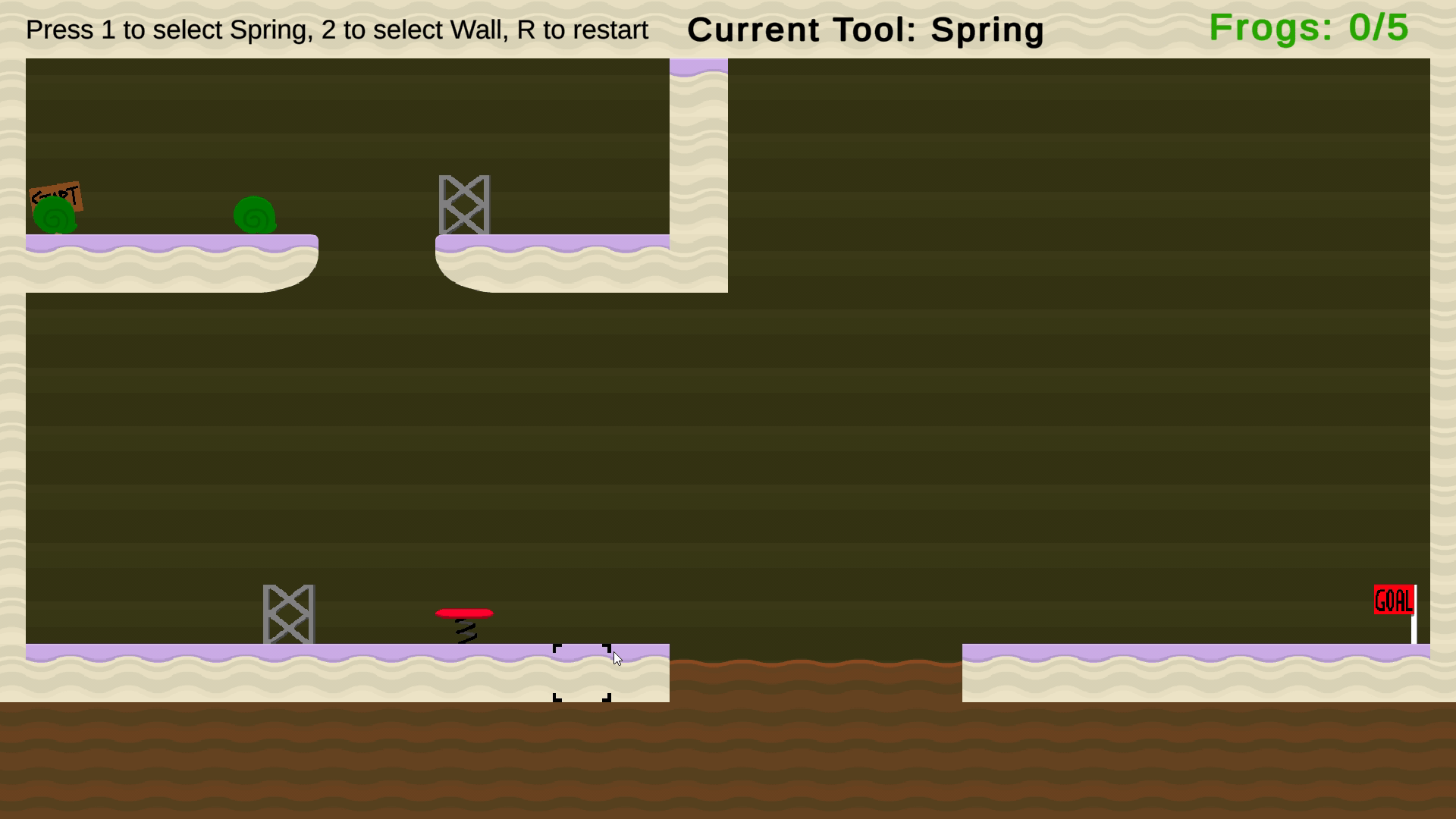Save The Swamp
Save The Swamp is a 2D puzzle game where the player has to help a certain number of frogs reach their goal safely without losing too many of them on the way. The player has the ability to place certain objects such as a spring or a wall to help guide the frogs past obstacles and predators.
I worked on the game design, the level design, programming and UI. I also worked on some sprites, but mostly used free tile sprites for the environment.
Overview
Contributors
Artists
Designer
Andy Ocampo
Programmer
Andy Ocampo
Gabriel Kang
Music
Sound Effects
Save The Swamp was one of my first (mostly) solo projects using the Unity game engine, and my first project in 2D. I was inspired by a game I used to play as a kid called Penguins! by WildTangent and I wanted to make something similar using frogs instead as I believed that the frogs had more interesting movement that would challenge the player a little more.
Programming all of the functions for this game was way more difficult than I had originally expected, but I feel like I was able to come up with some creative solutions and had fun coding the physics of the frogs and the objects they interacted with.
Takeaway
Work Samples
I started by writing up the design document and laying out what mechanics I would want in the game:
- Characters moving independently (frogs)
- Placing blocks or tools that help guide the frogs through the level
- Each tool will have different functions
- Point system and speed based system (how fast the player completes the level)
- Obstacles (snakes, pits, walls, etc.)
After I laid out what kind of gameplay I wanted, I drew some sketches to visualize and understand the gameplay loop. I started with a small square shaped level and a couple of obstacles.
Game Design
On the second slide I show the player's actions that will help the frogs reach their goal.
For example: in this level the player places a lily pad and a spring so that once the player resumes the game’s simulation, the frogs have a safe path to reach the exit.
The frogs would spawn from the top left corner of the map and the player would have to help the frogs safely cross the toxic water and clear a tall wall to reach the exit.
The player also has the game/simulation paused initially so that they can look at the level's layout and figure out what steps they have to take to complete the level.
The final slide shows the player resume the game’s simulation. The frogs follow their path to the exit safely thanks to the player's actions.
The first version of Save The Swamp was a single level. There were no frogs, but rather "sea shells" from Kenney's Assets jumping like frogs and no limit on how many tools the player could put down.
It was a decent first prototype, but the game was really still not there and there were a couple of bugs play testers found. They thought it fun to launch the "frogs" around though!
Level Design & Iterations
The second version used the same level, but in this version the main focus was user interface and experience. I updated the way the player selects their tools, added time controls, and a limit to how many tools the player could place down. I also fixed some bugs here and there and added a win screen.
This version was closer to the gameplay loop I had in mind as it included the time control aspect that would allow the player to pause and think about how they wanted to play through the level. Playtesters were very fond of the new UI and controls, but they still only had one level to play and some weren't sure what all the controls at the bottom did. So I focused on the next version.
Version 3 was probably the biggest update. I added a main menu, a tutorial, ACTUAL frogs with animations, re-did the wall sprite as it originally looked more like scaffolding, added a delete tool so that players could get their tools back, a snake enemy, and more levels!
I worked on adding some easy, straight-forward levels at the beginning so that players could figure out the controls and what the goal was. The first level is a tutorial teaching the players how they can control the time of the game’s simulation. Play testers liked the new levels and some took their time figuring out the puzzles.
The final version I worked on has some aesthetic changes such as updating the font of the game as well as the main menu, I also added some free sound effects I found online for the jumping and the clicking sounds, and finally got some help with the music and the snake’s animation.
This version was more like what I had envisioned when I first wrote the design document. It was exciting seeing the play testers have a fun time trying to figure out the puzzles I had worked on and seeing their different solutions.
Overall, very proud of this project and hopefully I can update it sometime in the future.